|
永劫无间n卡卡顿怎么办?很多小伙伴在游戏中遇到了卡顿的问题,今天小编给大家带来永劫无间n卡卡顿解决方法分享,需要的小伙伴快来看一下吧。

永劫无间n卡卡顿解决方法分享
1、 在Windows桌面,右键选择NVIDIA控制面板,打开NVIDIA显卡控制面板。(请在完全关闭游戏的情况下进行下述操作!)
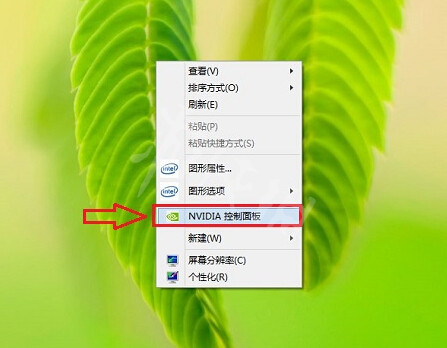
2、请选择左侧管理3D设置,点击右侧程序设置。

3、点击“选择要自定义的程序”,选中永劫无间启动程序。
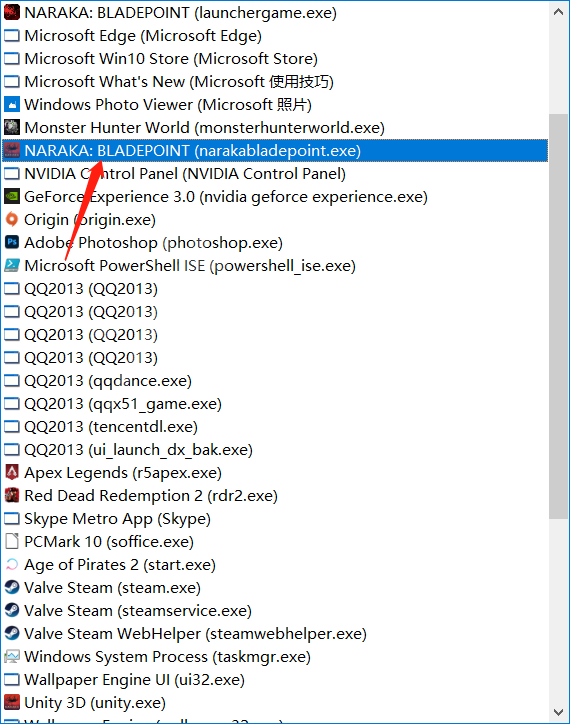
4、下拉页面至设置板块,找到“电源管理模式”并双击后面的“最佳性能优先”选项。
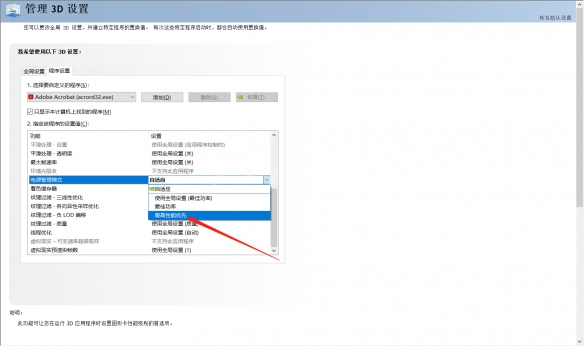
5、设置完成后,请点击右下角的应用完成设置并重新进入游戏。
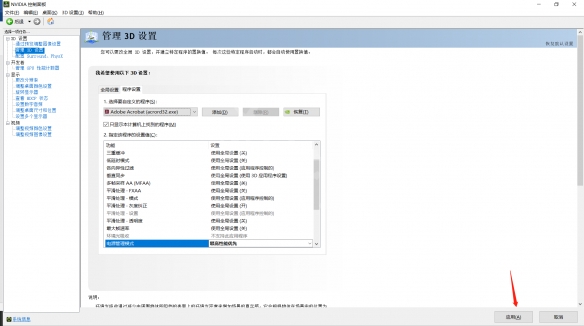
|