|
Win11相比于之前的系统有着很多的功能改变,如系统设置,微软在Win11的设置中添加了非常多全新的功能,如今的设置已经成为Win11的重要设置中枢,但是很多用户使用不习惯,不知道Win1系统设置在哪,不知道如何打开,下面小编就为简单的介绍一下!
Win11设置的位置及打开方法
1、点击下方任务栏的windows图标打开开始菜单,就能找到设置了,如图所示。
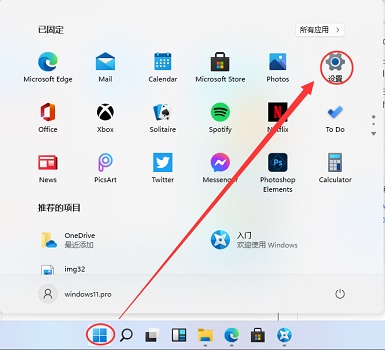
2、我们还可以在我的电脑中打开设置,首先双击进入“this pc”。
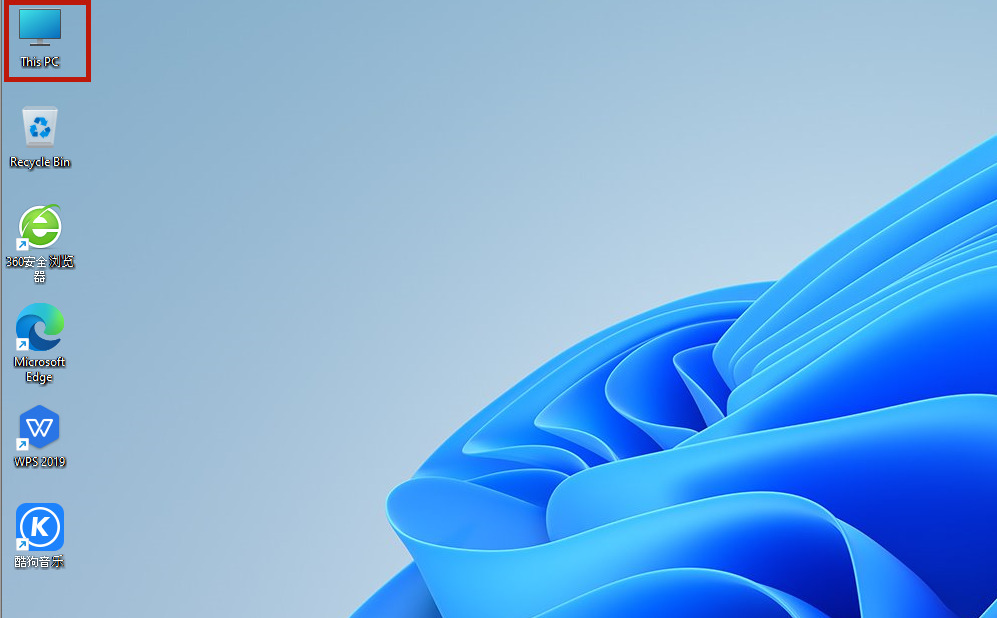
3、接着在上方的工具栏中,就可以看到“option settings”按钮了。
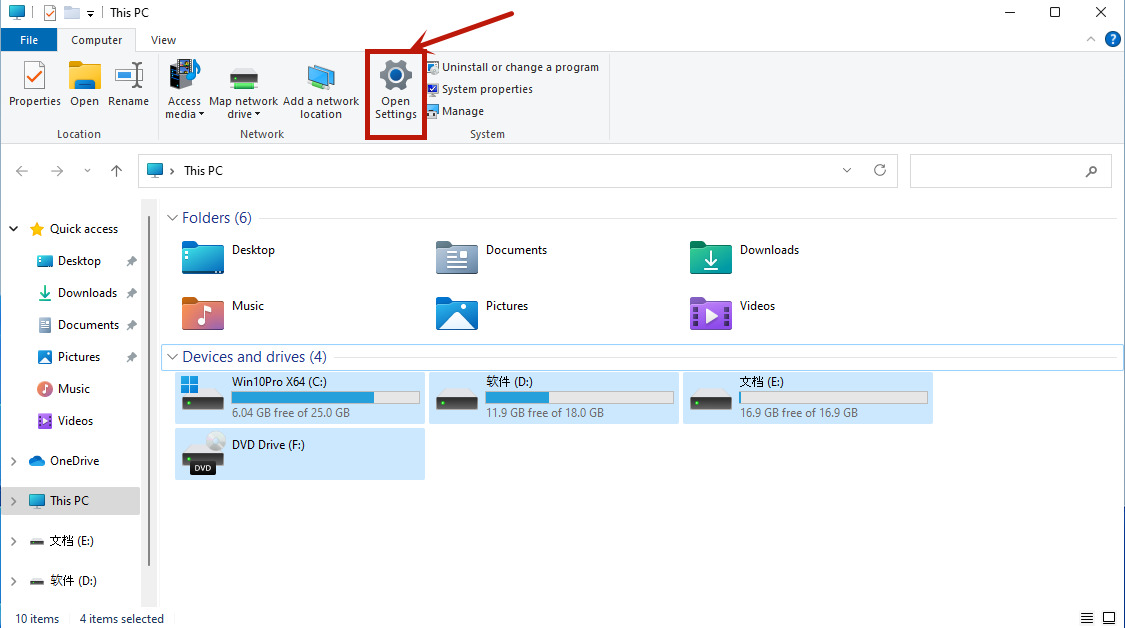 |