|
很多用户在使用Steam玩游戏,不过很多用户不知道Steam怎么离线启动游戏?设置方法很简单,小编来教你,希望对你有帮助。
教你Steam怎么离线启动游戏?
我们在我们桌面上找到steam,之后我们鼠标左键双击打开steam,或者是鼠标右键,在弹出的功能框中找到打开,点击打开也可以。
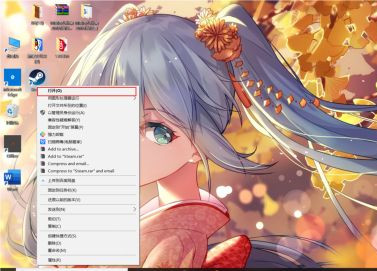
打开steam之后,我们点击左上角的steam,这个左上角的steam作用真的很有用,有很多东西我们点击steam都可以找到并设置。
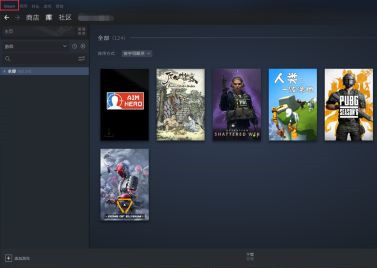
点击steam之后我们在其中点击离线模式,点击后会弹出一个提示框,点击重启开启离线模式,我们就可以离线打开游戏了。
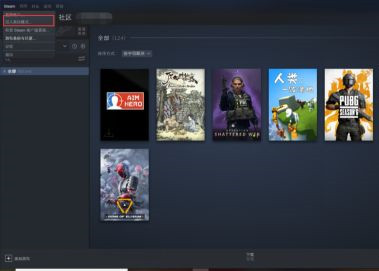 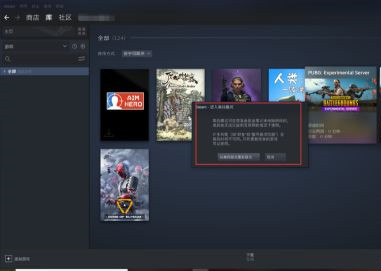 |