|
LSP是用来监视网络通讯情况的接口,同时LSP还是一个FEC在MPLS网络中经过的路径称为标签交换路径LSP(Label Switched Path),是从入口到出口的一个单向路径。有时LSP出现异常用户进行修复了,但还是上不了网,这种情况如何解决呢?
一、打开管理员命令提示符
Windows10系统:鼠标右键图标, 选择:命令提示符(管理员);
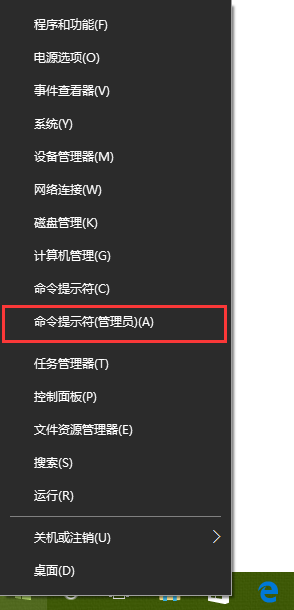
二、命令行输入:netsh winsock reset,然后回车(注意提示)。
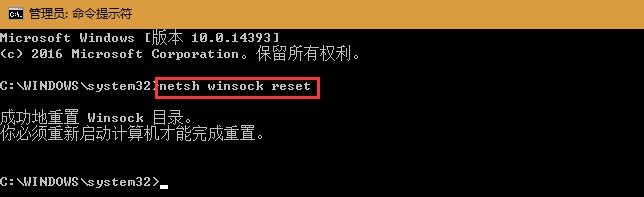
重置TCP/IP系统网络协议:
一、打开管理员命令提示符
Windows10系统:鼠标右键 图标,选择:命令提示符(管理员); 图标,选择:命令提示符(管理员);
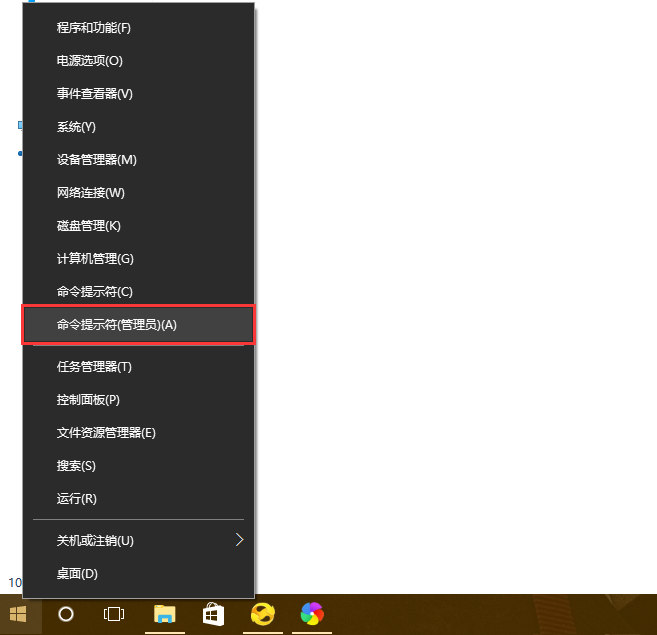
二、命令行输入:netsh int ip reset,然后回车(注意提示);
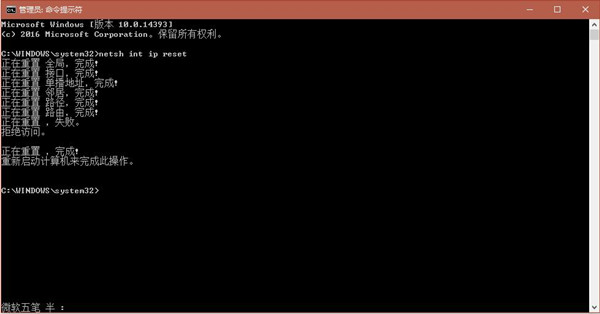
三、重置TCP/IP协议后,系统会清空IP地址和DNS配置信息,请重新进行设置。
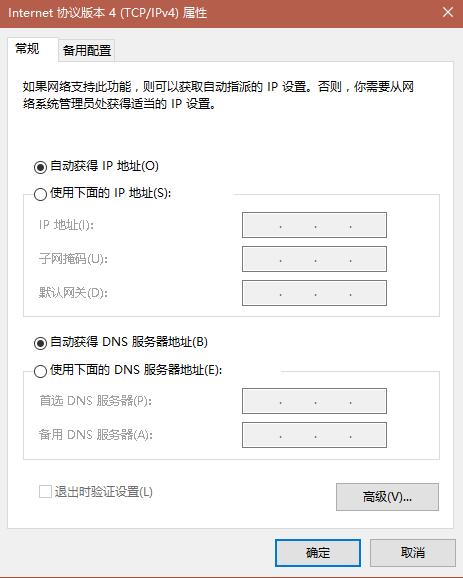 |