|
win10系统开始默认的浏览器就是edge浏览器了,但是很多小伙伴还是不喜欢用这个浏览器想要换成IE浏览器,那么Win10纯净版浏览器edge怎么换成ie?以下是详细的操作方法。
Win10纯净版浏览器edge怎么换成ie?
1、鼠标左击Win图标,在列表中找到“设置”并打开;
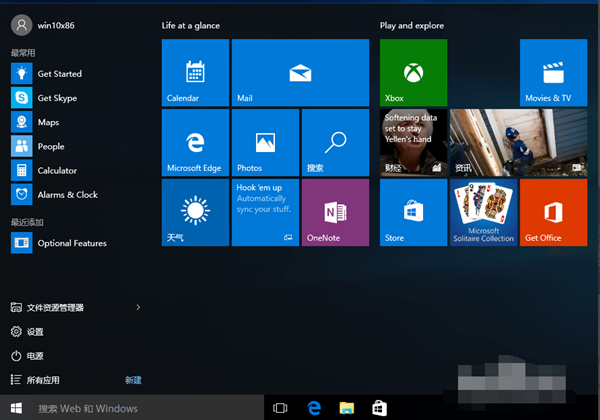
2、在设置界面中点击“系统”项,点击进入;
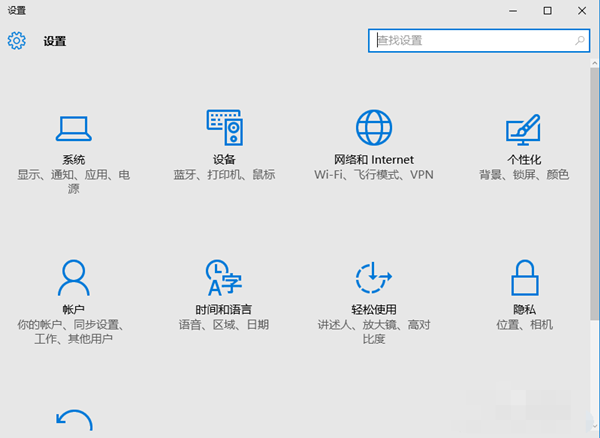
3、在左侧列表中找到默认应用,点击一下,右侧拖动鼠标下拉,找到Web浏览器;
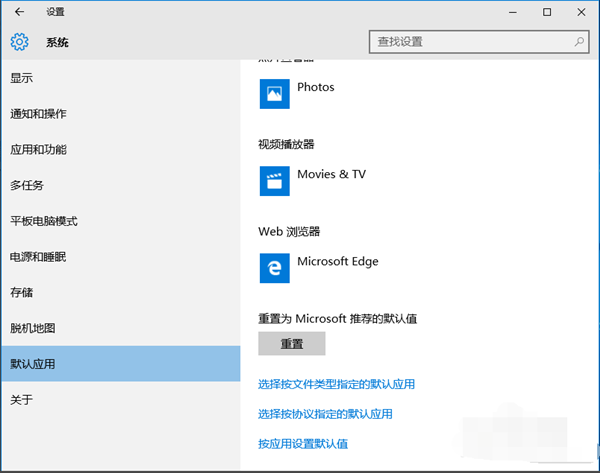
4、点击Edge浏览器,在选择应用列表中选择IE浏览器;
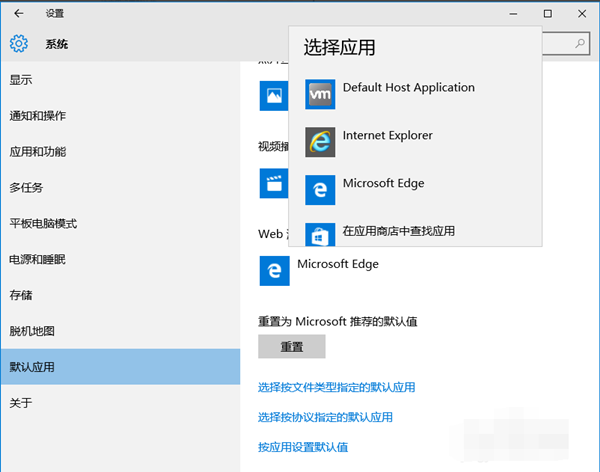
此时,Win10上的默认浏览器edge已经切换成IE浏览器。 |