|
网卡驱动是我们上网重要的组件,最近有用户反映在重装系统后遇到了没有网络的情况,这让很多用户很苦恼,那么Win7纯净版无网卡驱动出现问题该怎么解决呢?下面与大家分享win7纯净版无网卡驱动出现问题的解决方法,希望可以帮助到有需要的朋友。
Win7纯净版无网卡驱动出现问题解决方法
1、首先需要点击开始-运行,输入devmgmt.msc,点击确定即可。
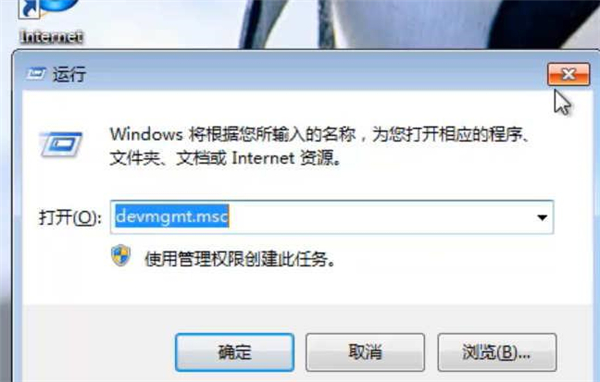
2、之后点击网络适配器,右击要安装的适配器,点击更新驱动程序。
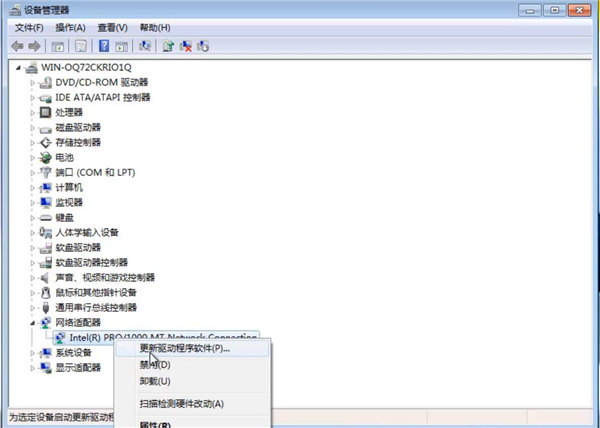
3、接着选择自动搜索或者”浏览计算机“。
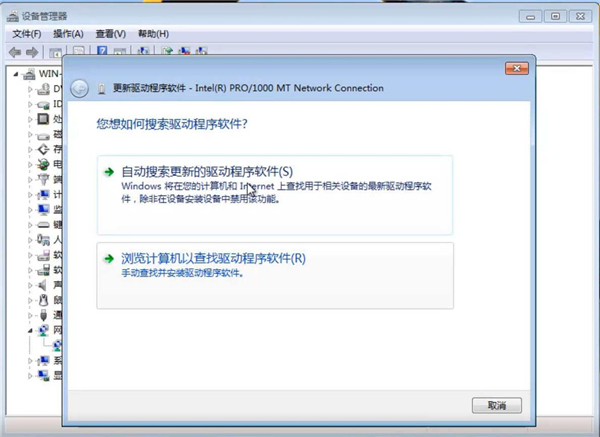
4、最后点击手动并安装驱动程序软件即可。
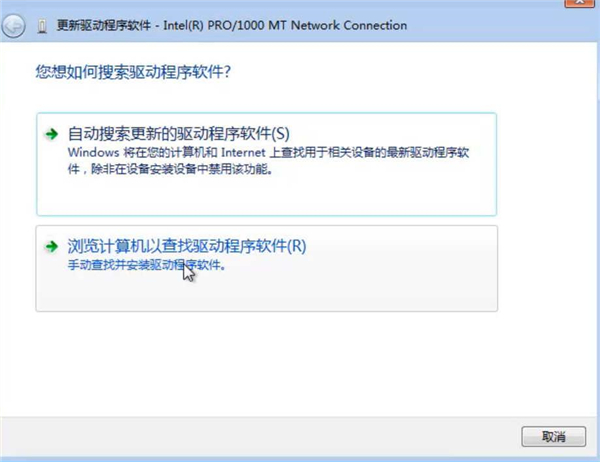
以上就是小编为大家带来Win7纯净版无网卡驱动出现问题解决方法介绍,希望能帮助到大家! |