|
小火花自媒体助手是一款功能非常强大的自媒体运营管理工具,小火花自媒体助手可以提供各个平台最全面的实时消息,那么,小火花自媒体助手怎么进行安装呢?下面就是小火花自媒体助手进行安装的操作步骤,一起往下看看吧!
方法步骤
1、下载小火花自媒体助手官方版,解压后双击exe文件,打开安装程序,选择仅为我安装;
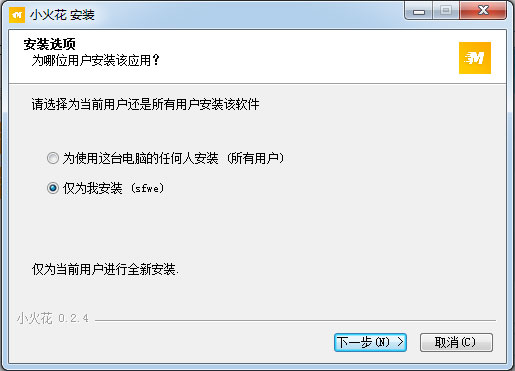
2、你可以默认软件安装位置,也可以点击浏览选择安装位置;
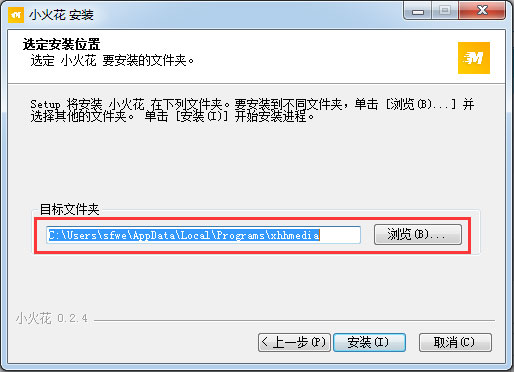
3、最后点击完成即可,软件安装完毕。
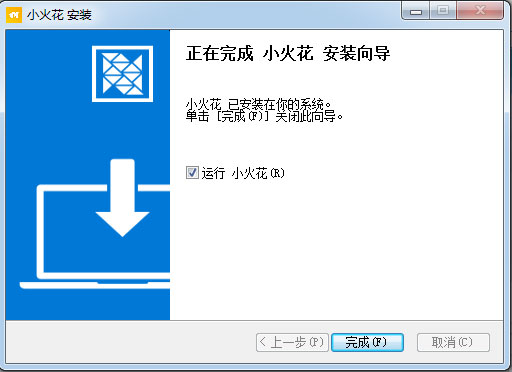
以上就是小火花自媒体助手进行安装的详细操作步骤,按照上面的操作步骤来,你就能轻松的按照小火花自媒体助手啦! |