|
有些用户在操作win10系统的过郑重,一直弹出fodhelper.exe这个提示,以为是电脑出现什么问题了吗。其实只需要操作几步就可以解决这个问题。接下来就让小编来带你们看看怎么操作吧。
方法步骤:
1、首先“win+r”,然后输入命令:services.msc,回车。
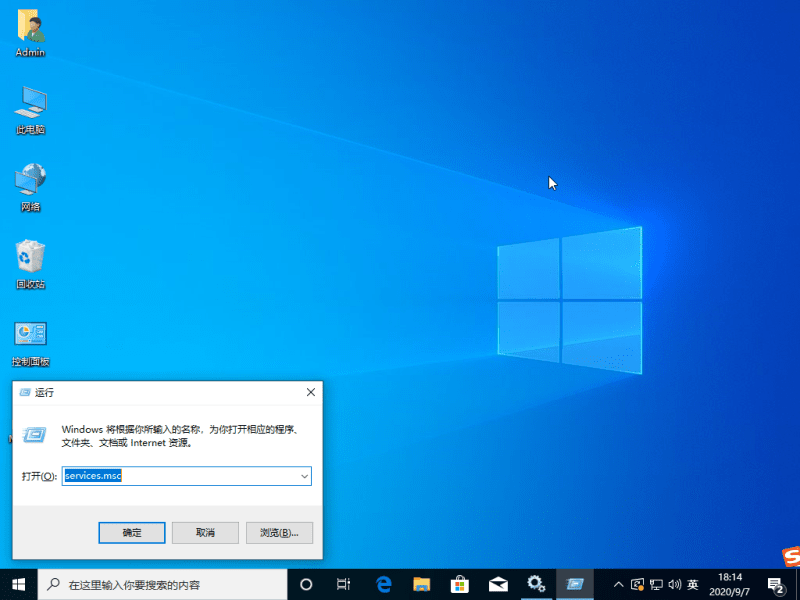
2、找到:windows event log程序,右击选择属性。
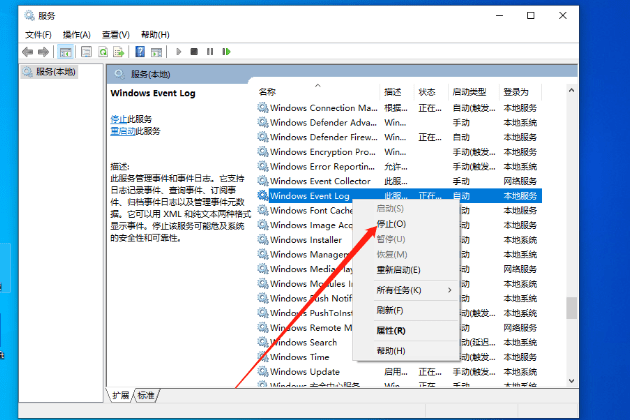
3、将启动类型改为手动,点击确定。
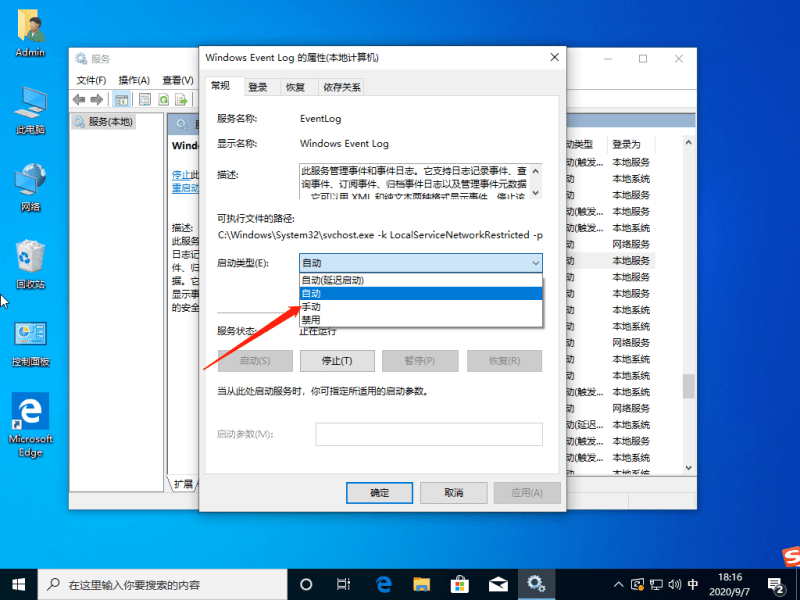
4、再次右击该程序,点击“停止”即可。
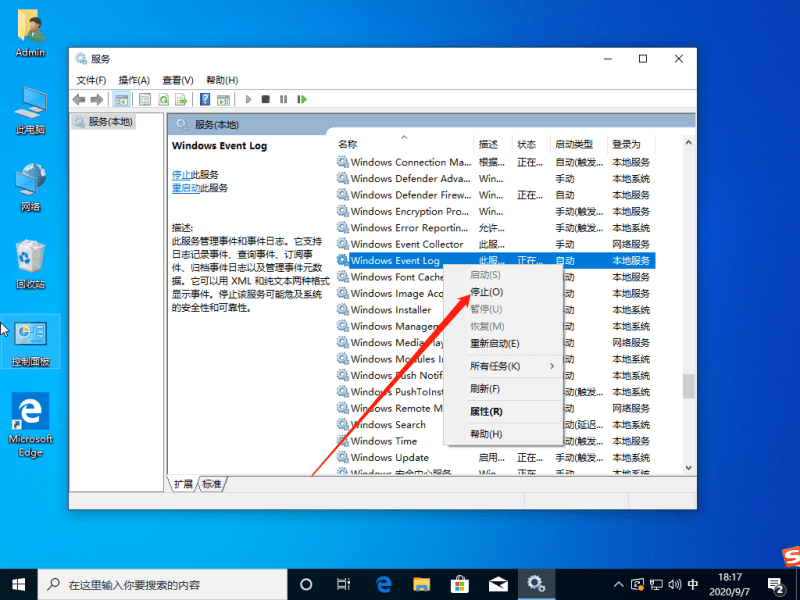
以上就是win10系统不断的弹出fodhelper.exe怎么办的全部内容,希望对大家有所帮助! |