|
作为现在还是蛮多人习惯使用的Win7系统,多少还是会出现一些问题,例如Win7提示等待后台程序关闭的情况。大家知道应该如何应对这种情况吗?下面就给大家分享一下出现这种情况我们该怎么去操作。
Win7系统提示等待后台程序关闭解决措施:
1、首先按下win+r键打开运行,输入”gpedit.msc”,点击确定。
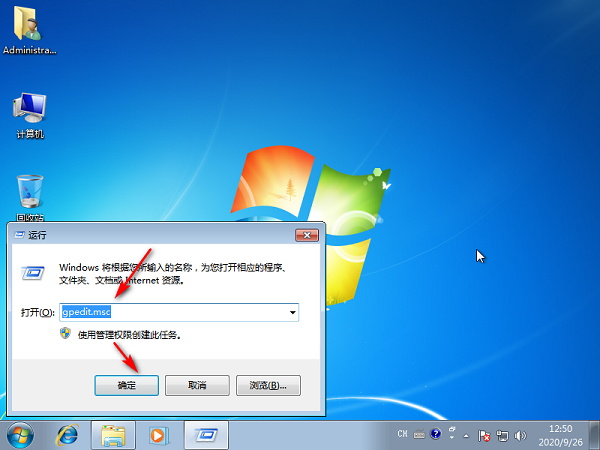
2、点击计算机配置下方的管理模板-系统-关闭选项。
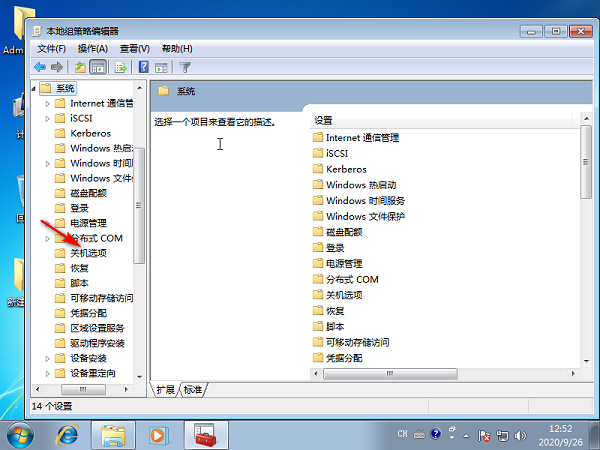 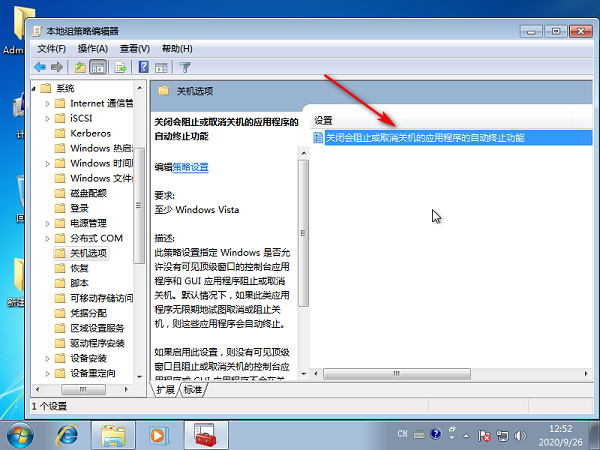
3、之后在右侧的双击打开关闭会阻止或取消关机的应用程序的自动终止功能,勾选已启用,最后点击确定即可。
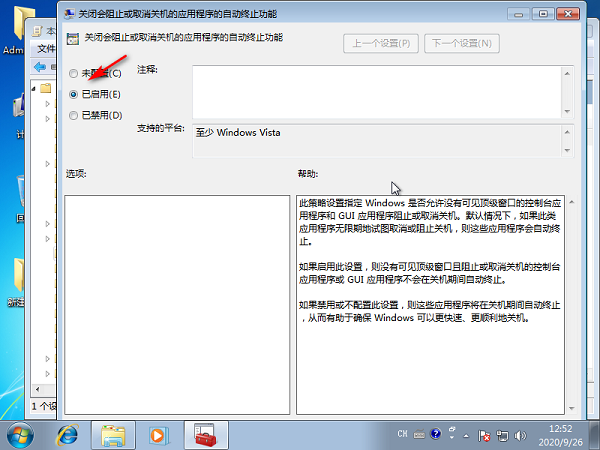
好啦~以上内容就是关于“win7系统提示等待后台程序关闭怎么办”的解决措施,不会操作的用户,可以参考以上方法进行解决问题。 |