|
对一款截图软件来说,截取长图并非一件困难的事,FastStone Capture当然也不例外。但也有许多刚刚接触FastStone Capture的朋友,并不清楚该如何用FastStone Capture截长图!感兴趣的朋友,不妨和小编一起了解一下具体的方法。
方法步骤
打开欲截取的页面;
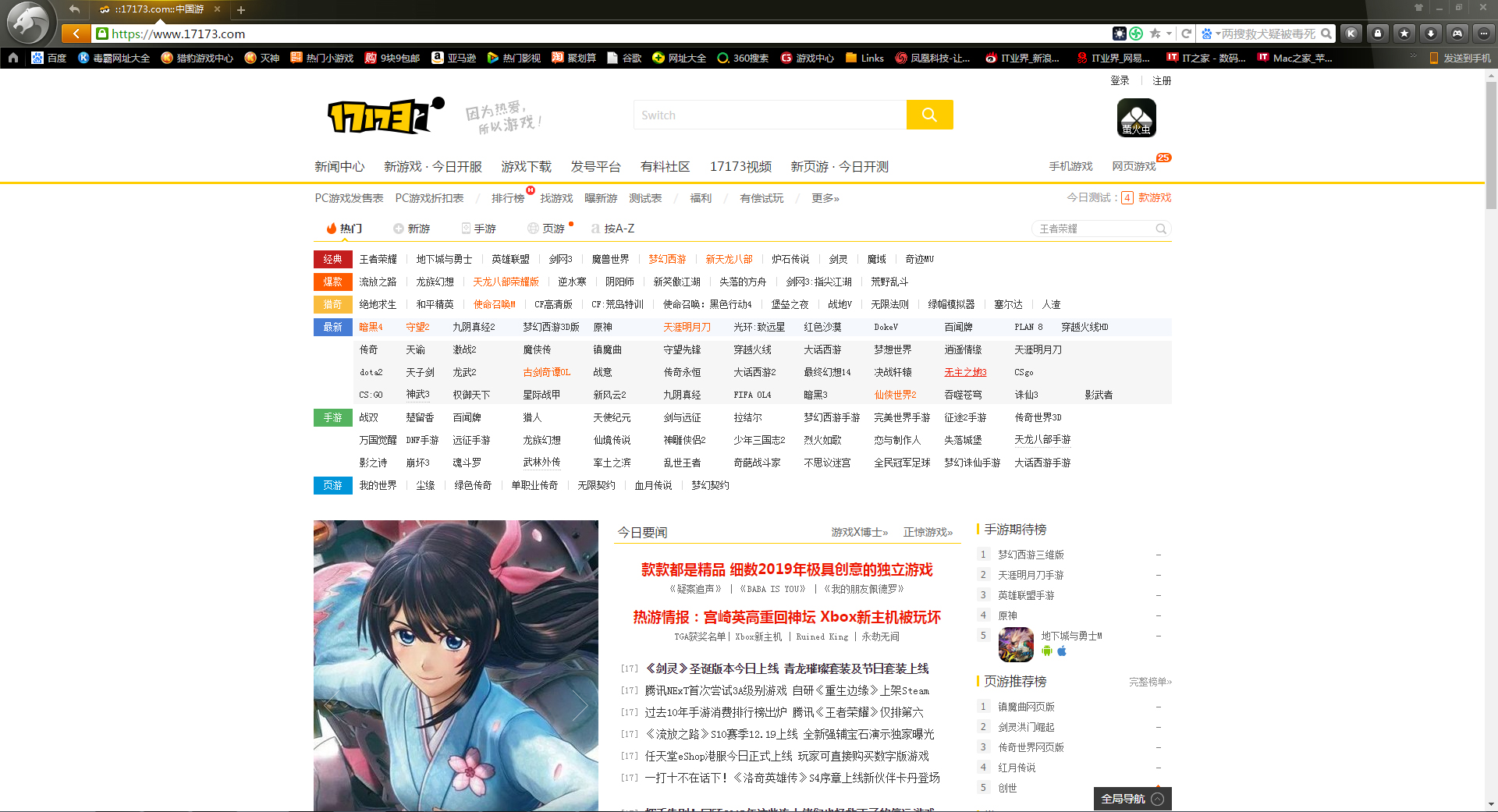
启用FastStone Capture,并按下“捕获滚动窗口”图标;
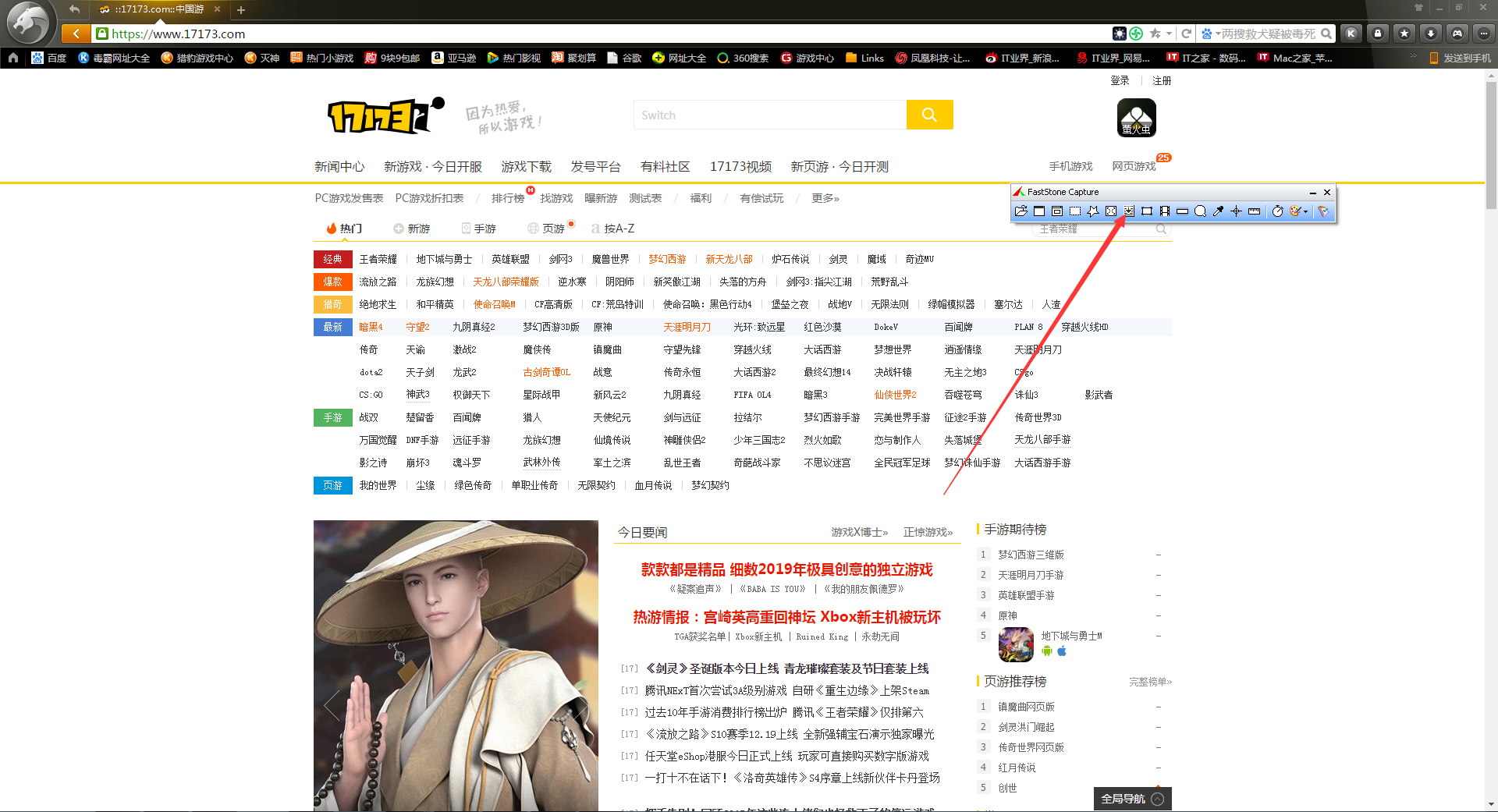
鼠标左键轻击欲截取的页面,FastStone Capture便会开始自动下滑页面并截取相关的图片了;

截取完成后,相关的图片便会出现在FastStone编辑器内。
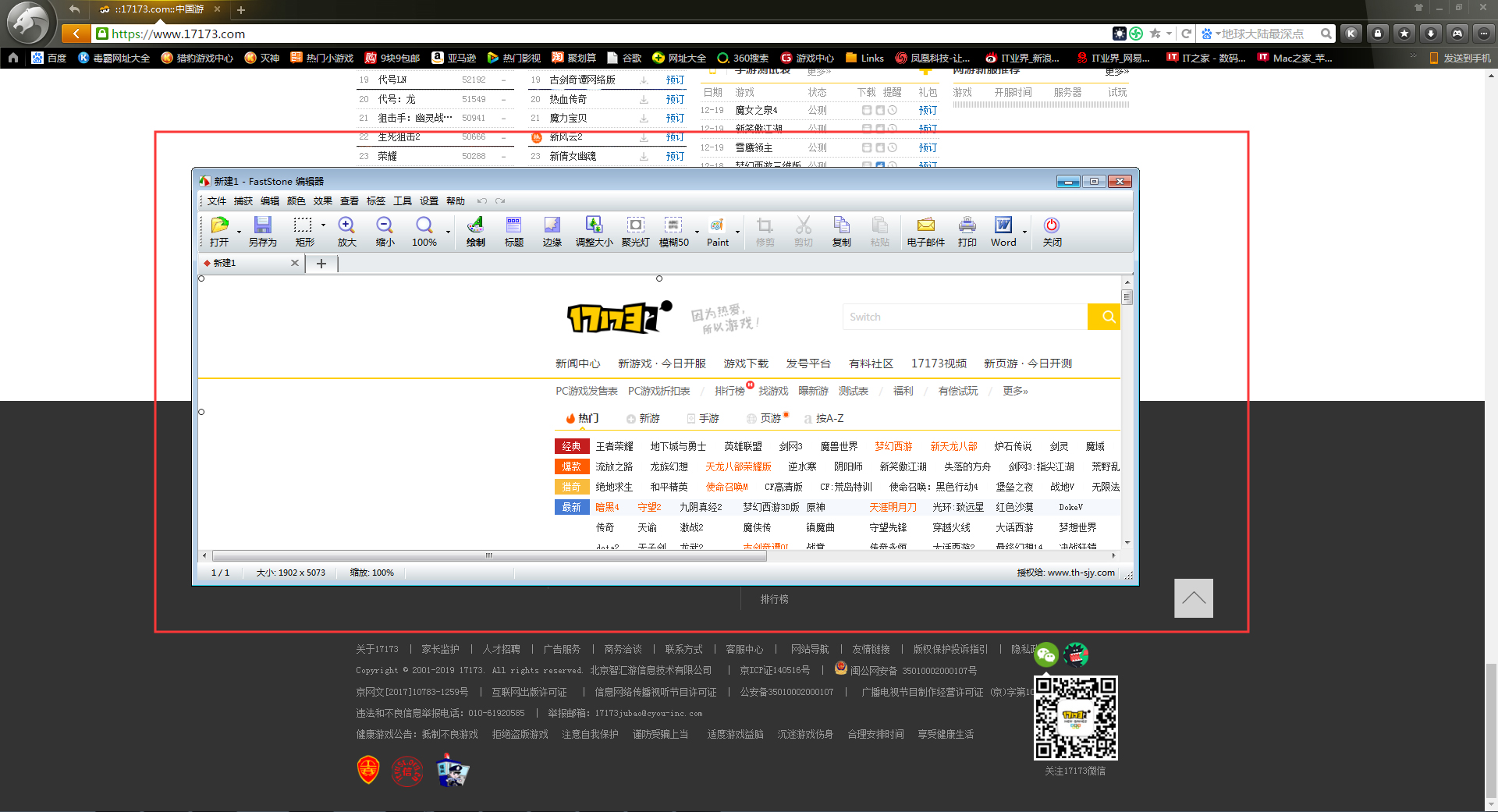 |