|
最近有小朋友在询问利用画图工具怎么手绘画花朵的呢?画好花朵还要填充颜色,下面我们就一起往下看看画图工具绘制简笔画花朵的方法吧。
方法步骤
1、打开电脑系统自带的画图工具;
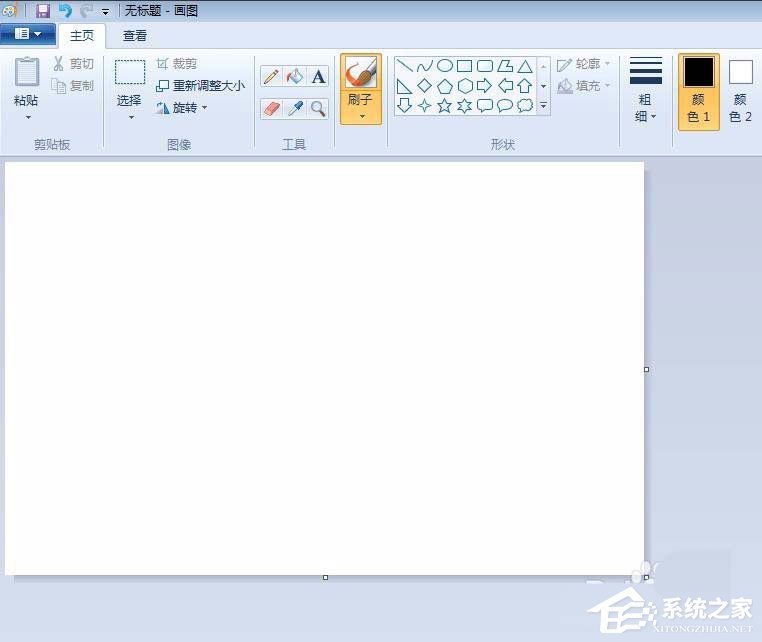
2、在形状选择框中选择“椭圆形”,线条设置为最细,画出一个圆形;
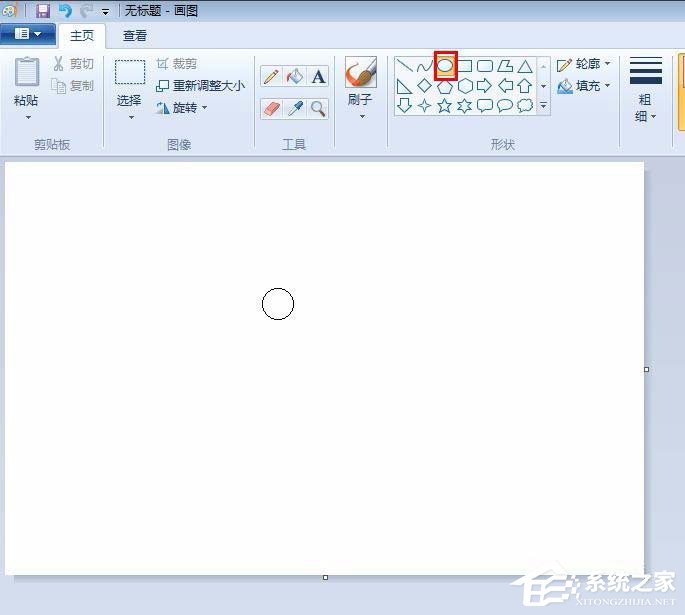
3、选择直线,围绕圆圈画出8条辐射状线条;
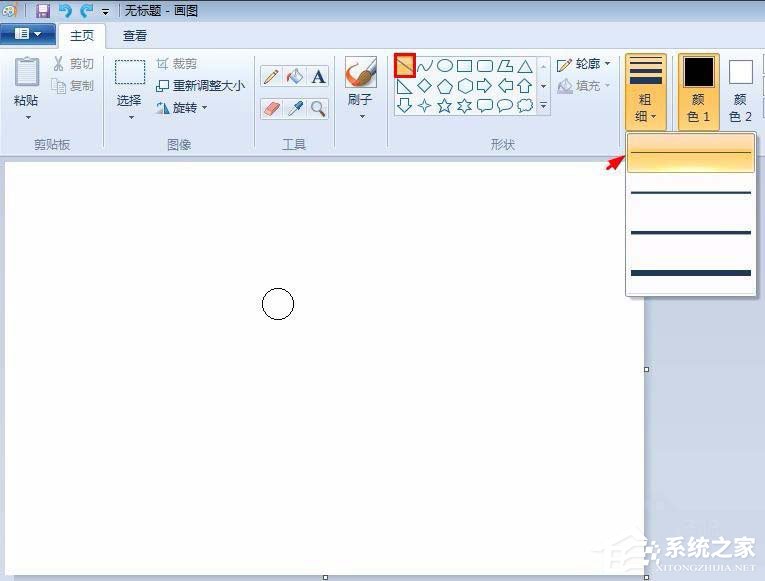
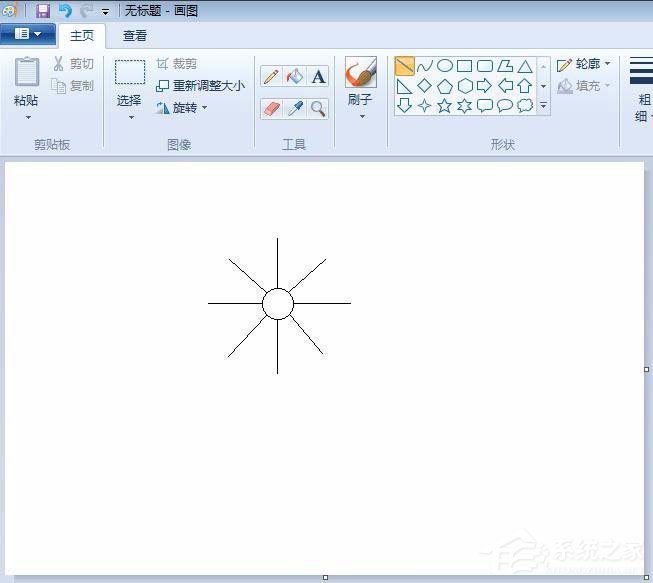
4、在形状选择框中选择“曲线”,画出花朵的花瓣;
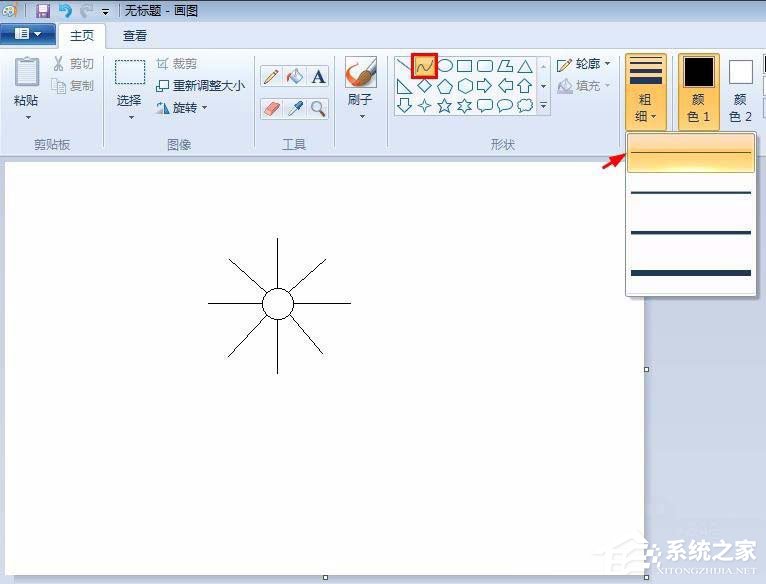
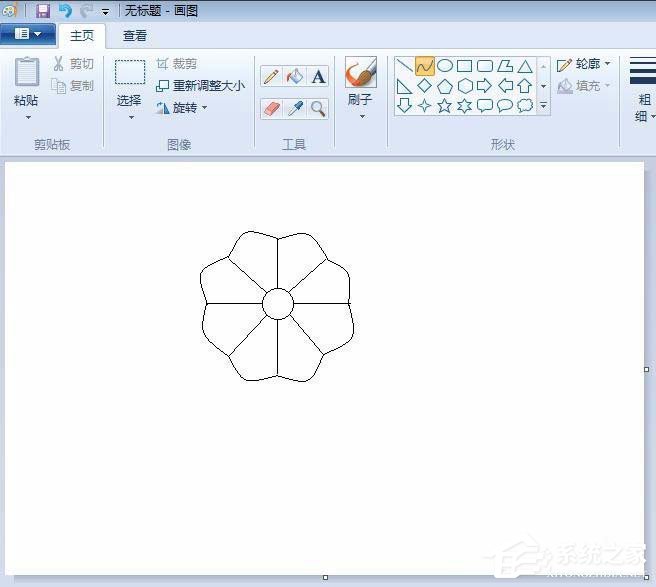
5、在工具栏中选择“油漆桶工具”;
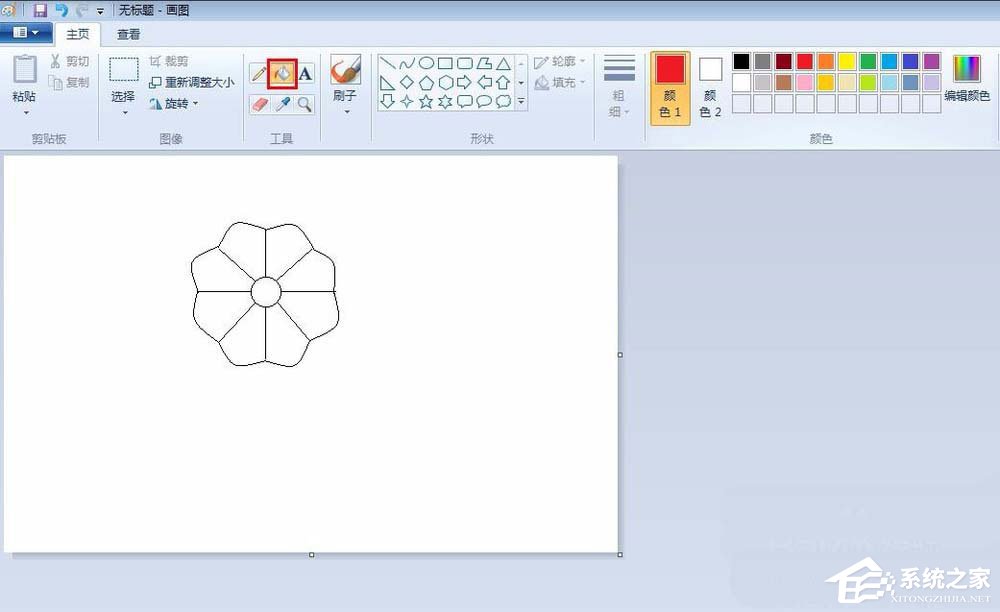
6、给画好的花朵填充上颜色就完成了。
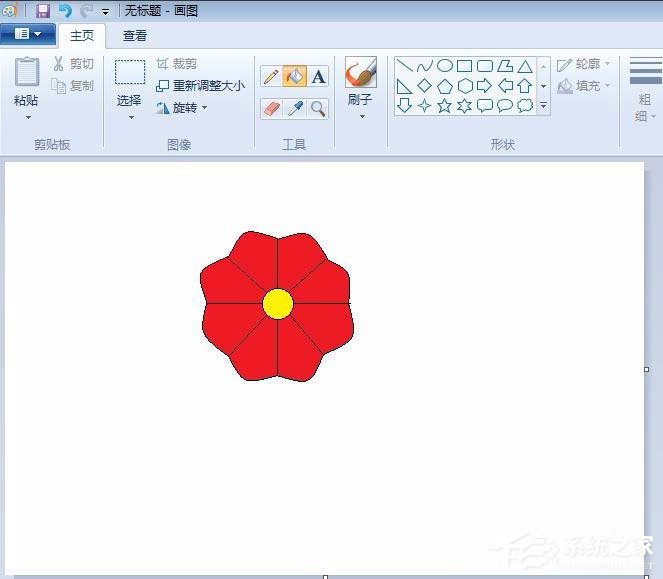
以上就是画图工具如何画花朵的全部内容,按照以上的方法操作,你就能轻松的掌握画图工具绘制简笔画花朵的方法啦。 |