|
office2013怎么激活呢?office2013怎么才能免激活安装呢?office2013免激活安装使用的方法有哪些?今天当客小编跟大家分享一下,不需要使用激活码就能激活office2013的方法,感兴趣的小伙伴就一起看看今天的教程内容吧。
office2013免激活安装教程:
1、下载安装office2013,如下图所示;

office2013
2、打开word提示激活,如下图所示;
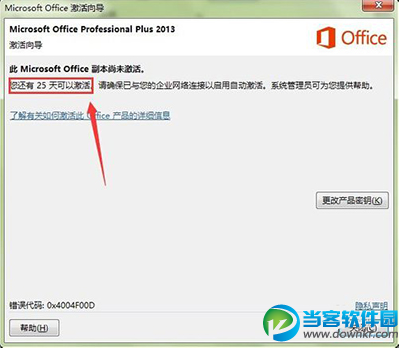
office2013
3、下载激活软件,如下图所示;

office2013
4、选中【软件】,右键--解压,如下图所示;

office2013
|