|
有一天,小编心血来潮,搜了下Lightroom手机版,没想到真的有!小编立马下载了,发现能用!真的是太感动了。那么,Lightroom手机版怎么使用?现在,就和当客小编一起来学习吧。
Lightroom手机版使用方法
1、首先我们直接进入Adobe Lightroom Mobile的官方下载地址,在这里,大家可以在本页面下载哦,更快。

Lightroom
2、然后我们点击Lightroom Mobile下载界面右侧的Try试用。
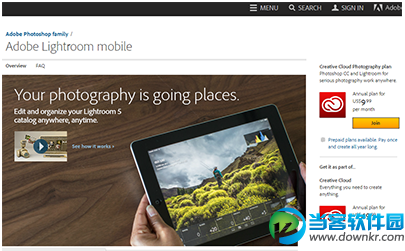
Lightroom
3、此时我们便可以点击Lightroom Mobile和photoshop下载试用版。

lightroom
|