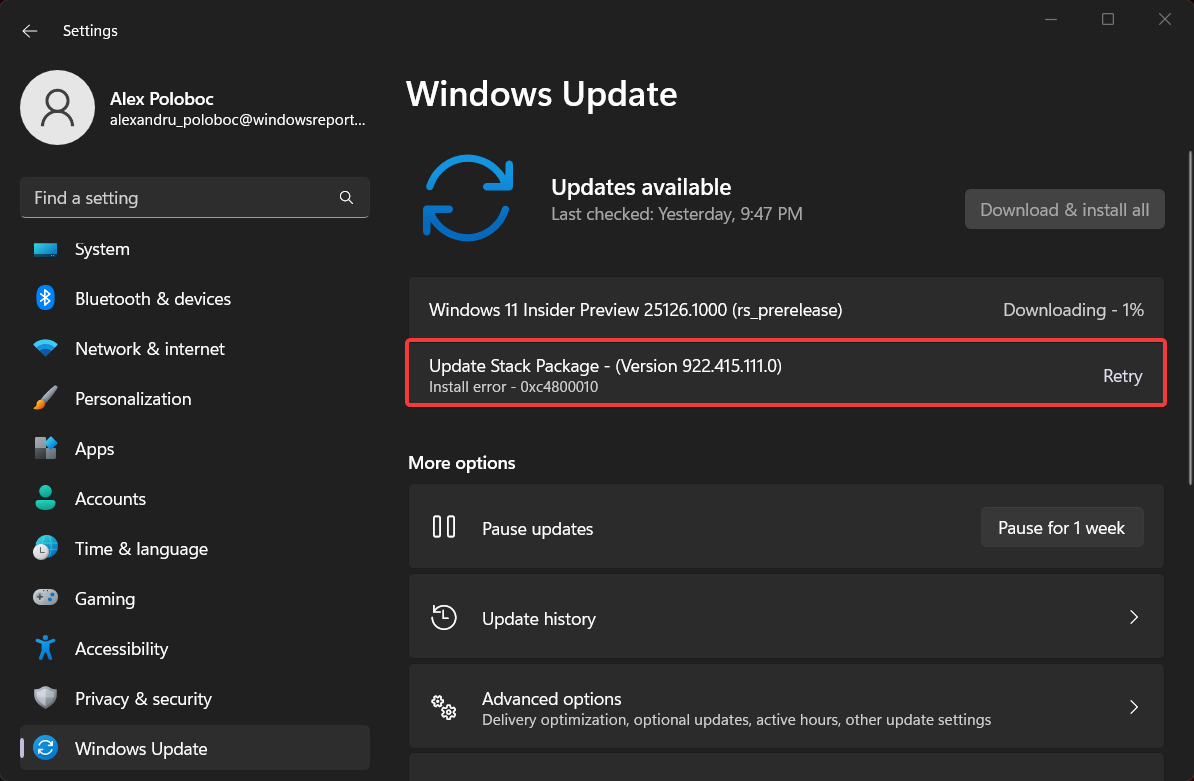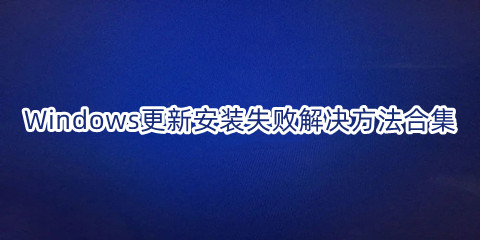无法更新windows security platform 更新失败0x80070643的解决方法
|
无法更新windows security platform是什么情况?最近有很多用户反映在更新时提示:windows security platform更新-KB5007651 版本1.0.2109.27002安装错误 - 0x80070643,导致无法更新,下面小编为你带来了详细的解决方法,快来试试吧。 问题原因: 第三方防病毒软件冲突:防病毒软件可能与 Windows 更新服务冲突; .NET Framework 安装丢失、过时或损坏:更新无法安装,因为 .NET Framework 已损坏或丢失,或者您可能需要安装较新版本; 损坏的系统文件:您可能必须修复导致问题的损坏的系统文件; 损坏的 Windows 更新组件:某些 Windows 更新组件可能已损坏或配置不正确; 损坏的 Windows Defender 定义:由于 Windows Defender 定义损坏,也可能出现错误 0x80070643。 解决方法 按Windows+R,输入services.msc,打开服务,查看以下几个服务是否正常开启:WindowsUpdate、CryptographicServices、BackgroundIntelligentTransferService、WindowsInstaller。 |