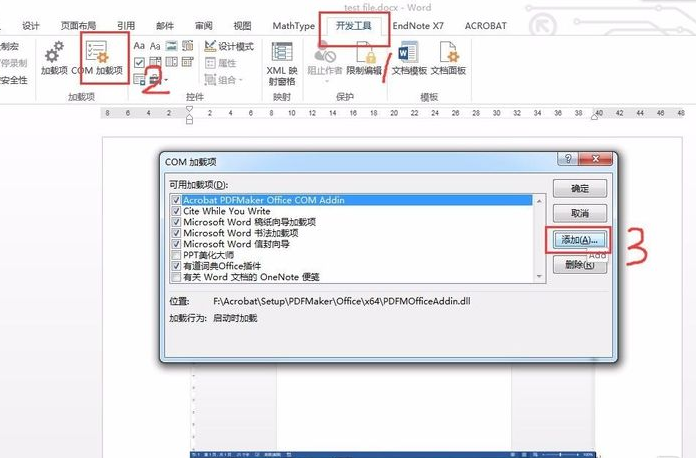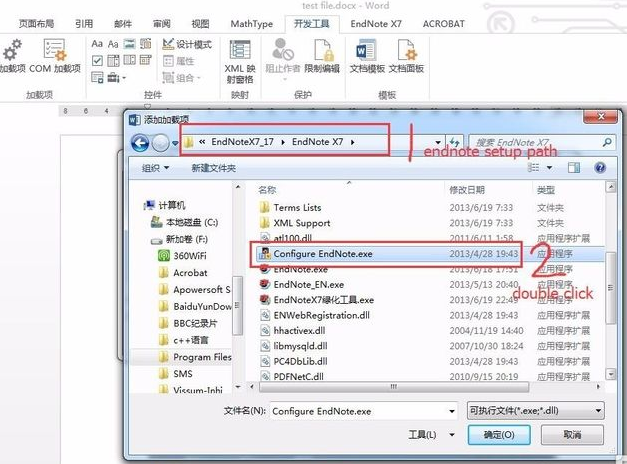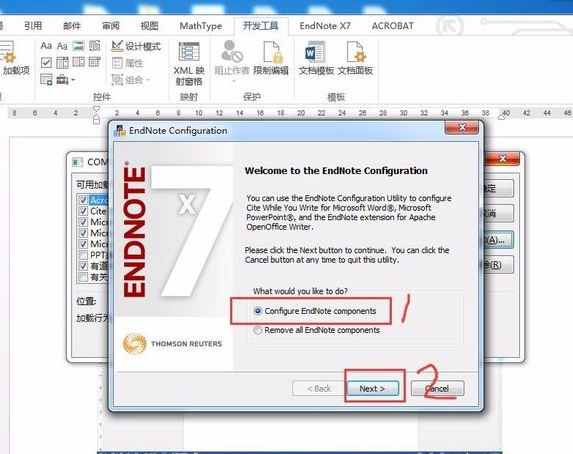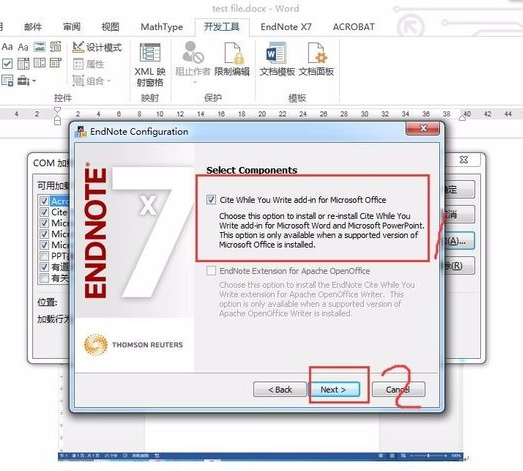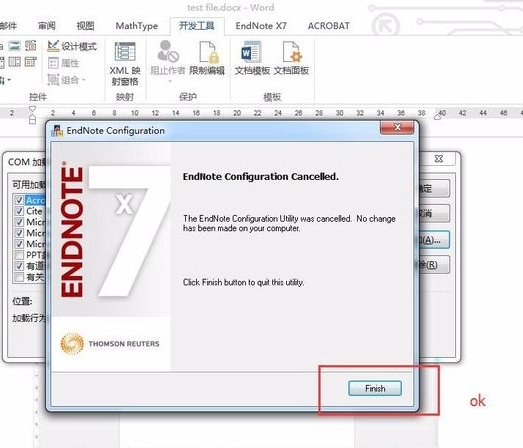endnote怎么和word关联. 加载com运行错误
2022-10-21
软件教程
来自:
未知