|
PDF文件经常会出现在我们的工作中,有时候我们需要将制作好的PPT转换成PDF格式的文件来做成电子书,有时候在网上发现一些比较好的PDF文件想将它转成PPT文件,那这转换技巧该如何实现呢?其实,更多的我们可以利用软件和一些工具来帮助我们完成。
下面来讲如何把PPT转化成PDF格式,其实很简单,安装一个WPS办公软件即可。
1:把如图所示的一个PPT改成PDF
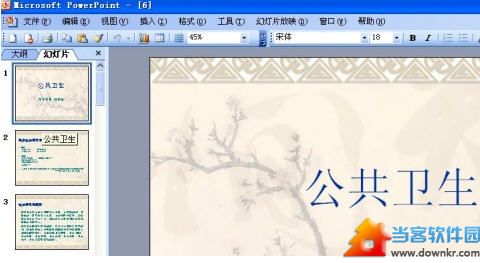
2:打开WPS演示,其实这个WPS演示就相当于Microsoft的 powerpoint啦
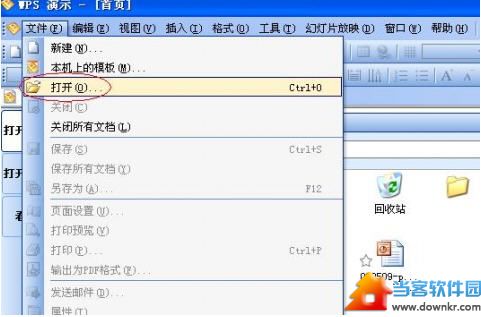
3:打开后,看工具栏,找到有个“输出为PDF格式”的工具了没???

4:点击此工具按钮,按提示一路操作下去
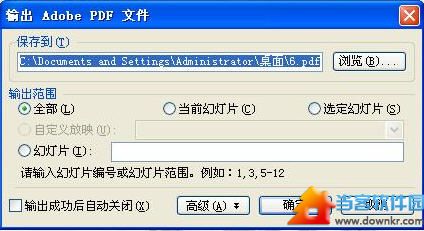
5:最后就生成PDF格式的啦

|