|
电脑经常蓝屏怎么办?最近有用户反映电脑经常蓝屏,之前错误代码是:memory_management ,刚刚又有一次蓝屏:system thread exception not handled 请问如何彻底解决蓝屏问题。那么如果遇到SYSTEM_THREAD_EXCEPTION_NOT_HANDLED蓝屏怎么办?下面小编就带着大家一起具体看看吧!
system thread exception not handled蓝屏解决方法
解决方法一:
1、使用 Windows键+R打开运行,输入“control.exe”,点击确定,如下图:
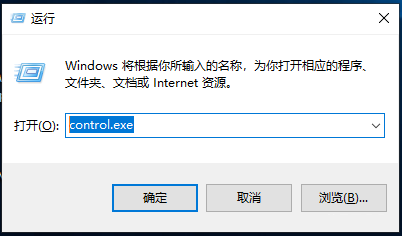
2、选择“电源选项”,如下图:
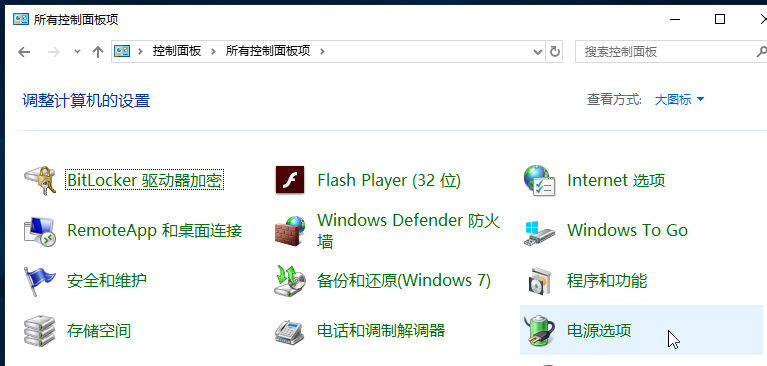
3、点击“选择电源按钮的功能”,如下图:
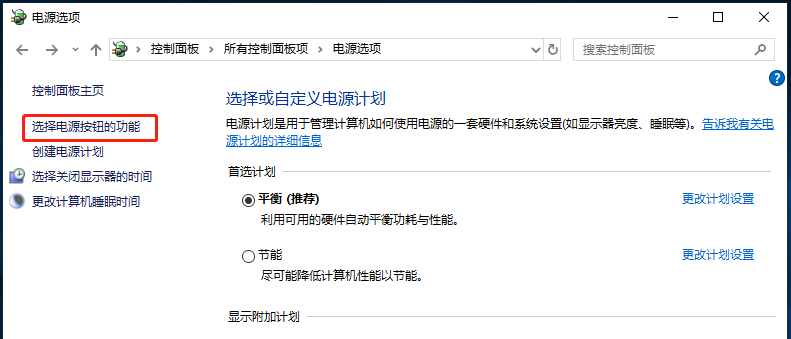
4、点击“更改当前不可用的设置”,如下图:
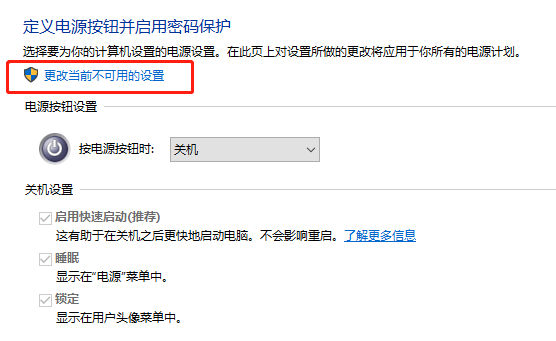
5、取消对关机设置中“启用快速启动(推荐)”的勾选,保存修改后退出控制面板。
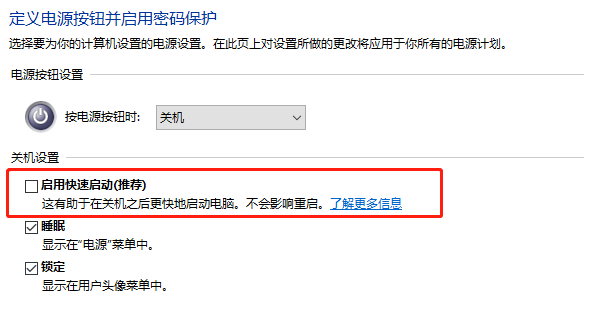
解决方法二:
1、重启电脑按F8进入安全模式或者PE;
2、打开我的电脑,左上方点【查看】,勾选【隐藏的项目】;
3、删除WdFilter.sys文件在C:\Windows\System32\drivers\wd和C:\ProgramData\Microsoft\WindowsDefender\Platform\4.18.2003.4-0\Drivers中找到WdFilter.sys,然后将其删除;
4、重启电脑即可。
|